- Azure AI Inference: connect to a model endpoint deployed as an “Azure AI Services” model on Azure. This typically includes OpenAI models.
- Azure AI Marketplace: connect to a model deployed from the Azure Marketplace. This typically includes Llama models.
Azure AI Inference
Set up the integration
In order to use this integration, you must register an Azure AI Inference endpoint and access key into your Blaxel workspace settings. First, go to the Azure AI Foundry console, and open your project. Select the “Azure AI Inference” capability, and retrieve both:- the API key
- the Azure AI model inference endpoint
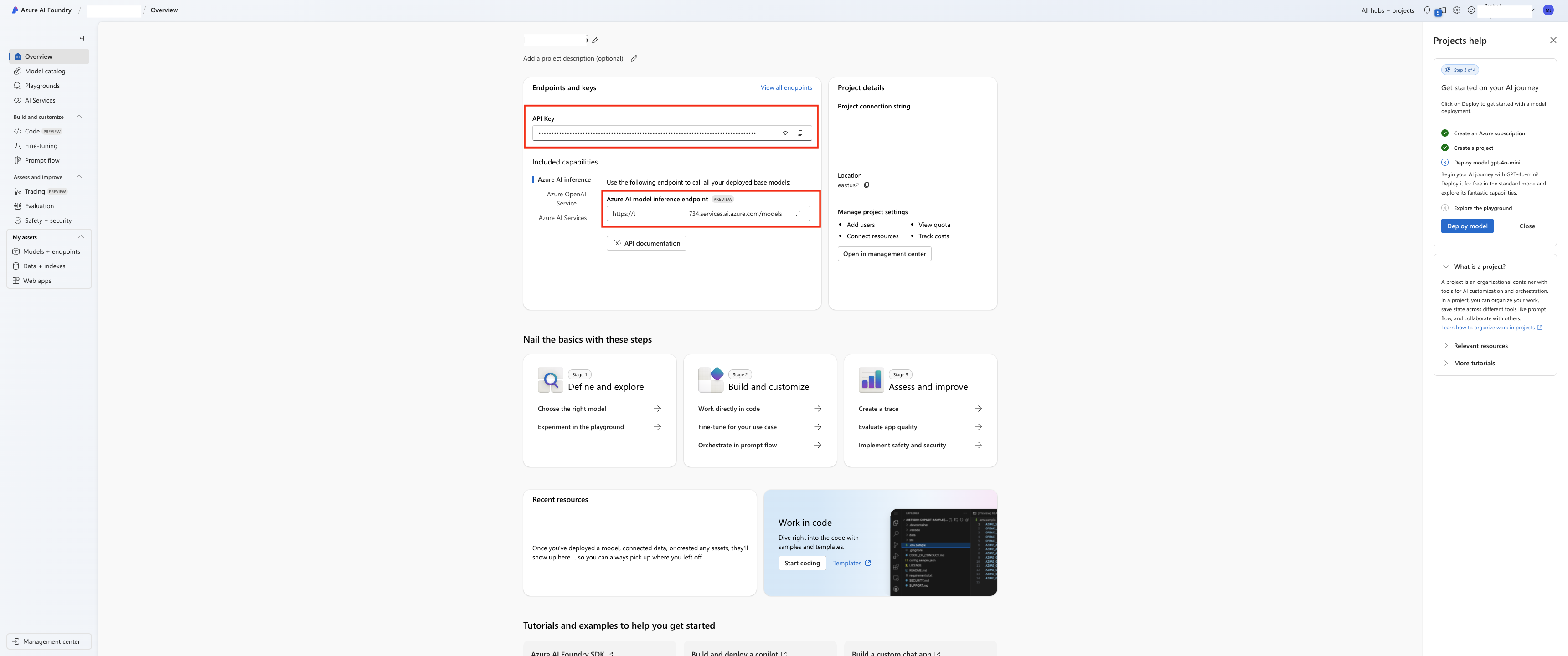
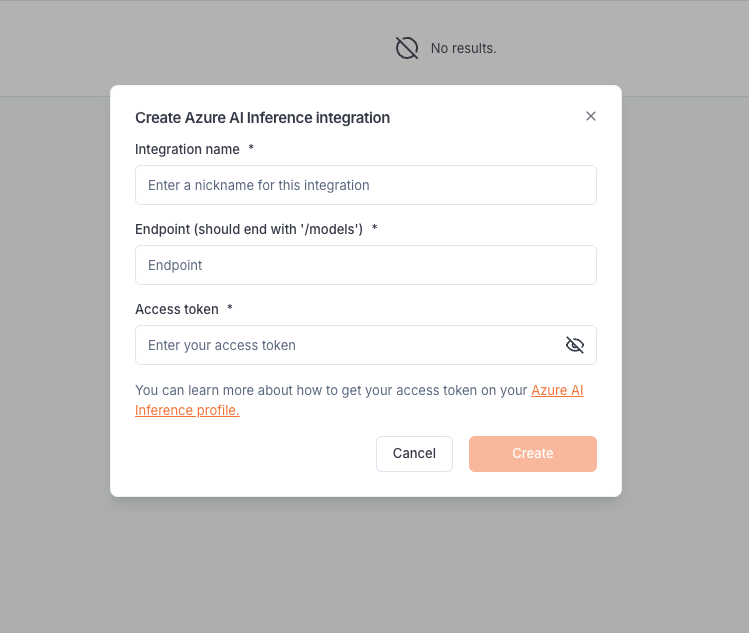
Connect to a model
Once you’ve set up the integration in the workspace, any workspace member can use it to reference an “Azure AI Services” model as an external model API. When creating a model API, select “Azure AI Inference”. Then, input the name of your model just as it is deployed on Azure.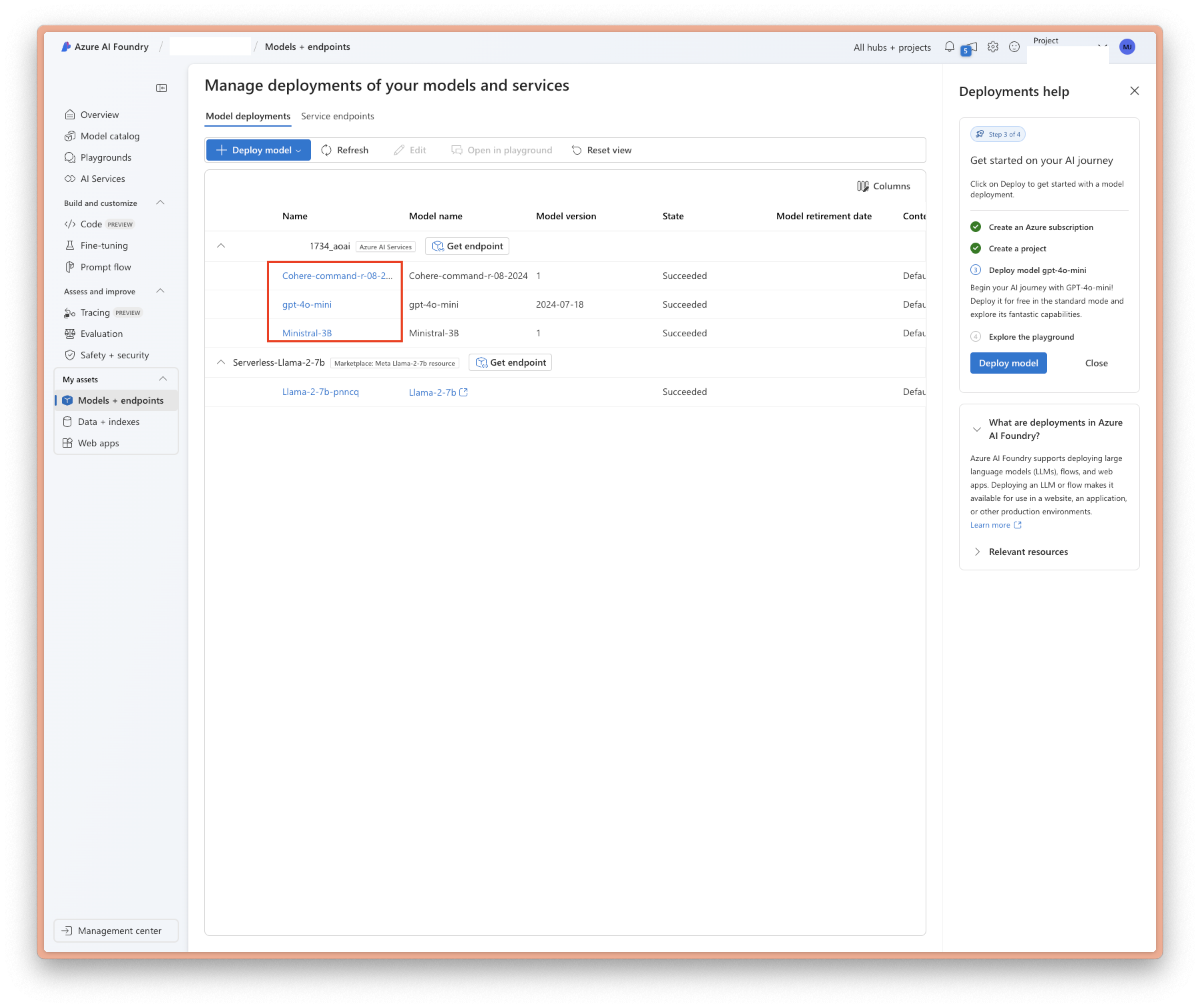
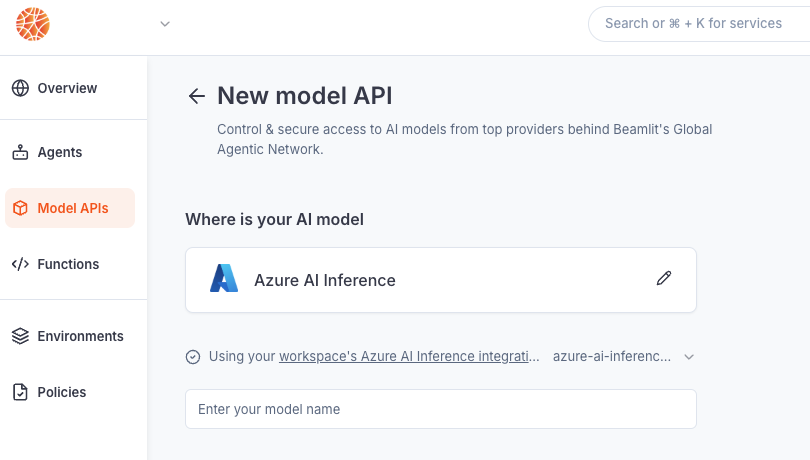
Because your own credentials are used, any inference request on this endpoint will incur potential costs on your Azure account, as if you queried the model directly on Azure.
Azure AI Marketplace
Set up the integration & connect to a model
In order to use this integration, you must register an Azure endpoint and access token into your Blaxel workspace settings. First, go to the Azure AI Foundry console, and open your project. Go to your models, and open the model you want to connect to. Retrieve:- the API key
- the Azure AI model inference endpoint
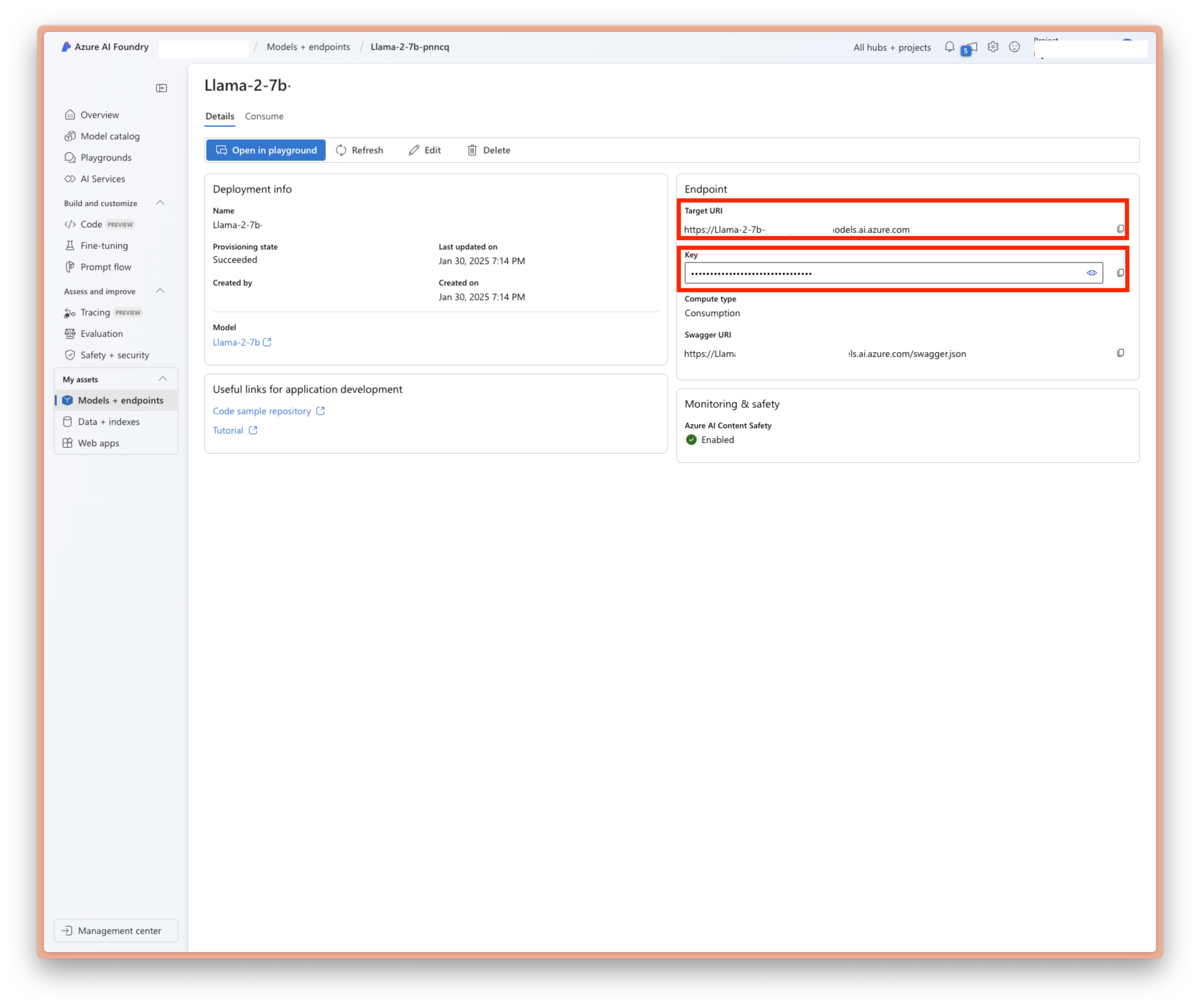
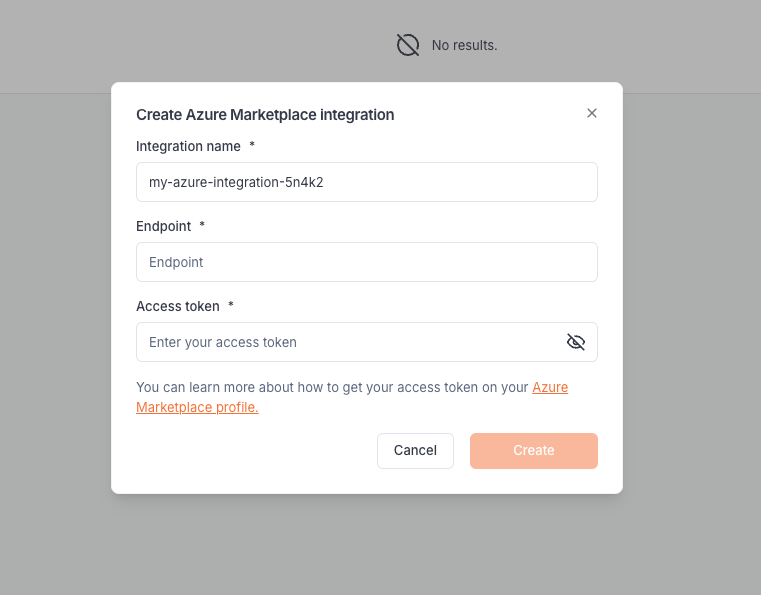
 After the model API is created, you will receive a dedicated global Blaxel endpoint to call the model. Blaxel will forward inference requests to Azure, using your Azure credentials for authentication and authorization.
After the model API is created, you will receive a dedicated global Blaxel endpoint to call the model. Blaxel will forward inference requests to Azure, using your Azure credentials for authentication and authorization.
Because your own credentials are used, any inference request on this endpoint will incur potential costs on your Azure account, as if you queried the model directly on Azure.

